Telisca is now part of Imagicle.

As of November 9, 2022, Imagicle has completed the acquisition of Telisca and welcomed its team to Imagicle.
Welcome! What are you looking for?
Support portal
Do you need support? Open a ticket on the Support Portal: the support team will be happy to help you!
Support portal
Do you need support? Open a ticket on the Support Portal: the support team will be happy to help you!
Here’s what else you need to know.
As for now, nothing. The former Telisca team is still there to help you with your products, support, etc. in the same way you’re used to. What’s different is that they are now backed up by a larger team, eager to welcome you and help you with anything you need.
Essentially, three things:
- The entire Telisca team is now an integral part of the Imagicle team, who fully backs them up with everything.
- new name is Imagicle SaS.
- Imagicle SaS has opened a new office in Paris, inside the Tour Maine Montparnasse.
Upon purchasing a product, you’ll receive a license file that you’ll need to upload through a guided installation procedure.
You can ask for a dedicated quote by filling in this form.
By following the easy steps described in the Download page.
By browsing the Imagicle Knowledge Base.
As of 1 February 2023, support services for Telisca products you’re currently using and any new purchase will be directly invoiced by Imagicle SpA and no longer by Telisca Ltd. You will receive all your new invoices from administration@imagicle.com.

We are Imagicle
Founded in 2010 and part of the Zucchetti Group, Imagicle is a leading company in the UC apps market, with three Italian offices and fully-owned subsidiaries in Miami, Dubai, Riyadh, and Paris, and a happy team of more than 100 people. With an ever-expanding value proposition, Imagicle offers a full set of Cloud or Cloud-connected UC apps behind a single pane of glass.
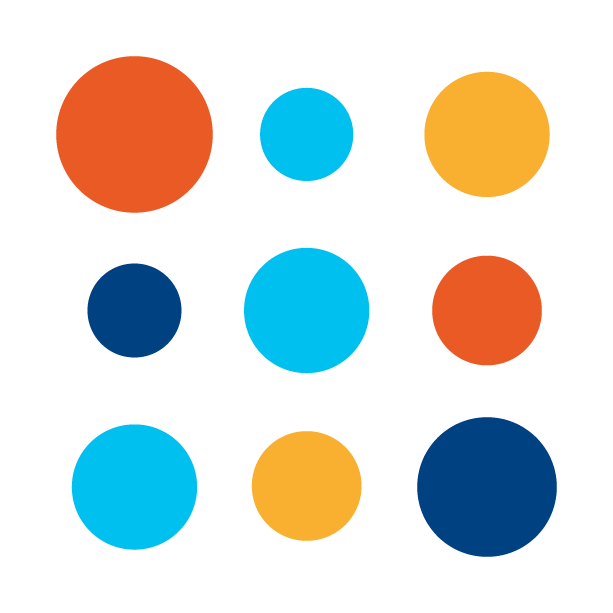
What we do
We develop one suite of UC apps, empowered with AI and digital Conversational experiences, simplifying deployment, integrations, administration and use. Ideal for mid market and enterprise customers and integrated with the leading calling platforms, it’s available from the Cloud and in mixed environments, granting the flexibility, security and innovation all users need in the new hybrid (and more digital) world.
Want to talk about it?
Call us.
Americas
Est/edt
Europe
CET/CEST
9 am - 6 pm CET/CEST
Middle East
GST


